| .. | ||
| pages | ||
| styles | ||
| .babelrc | ||
| example.gif | ||
| next.config.js | ||
| package.json | ||
| postcss.config.js | ||
| README.md | ||
Global Stylesheet example
This is an example of how you can include a global stylesheet in a next.js webapp.
How to use
Using create-next-app
Download create-next-app to bootstrap the example:
npm i -g create-next-app
create-next-app --example with-global-stylesheet with-global-stylesheet-app
Download manually
Download the example or clone the repo:
curl https://codeload.github.com/zeit/next.js/tar.gz/canary | tar -xz --strip=2 next.js-canary/examples/with-global-stylesheet
cd with-global-stylesheet
To get this example running you just need to
npm install .
npm run dev
Visit http://localhost:3000 and try to modify styles/index.scss changing color. Your changes should be picked up instantly.
Also see it working with plain css here
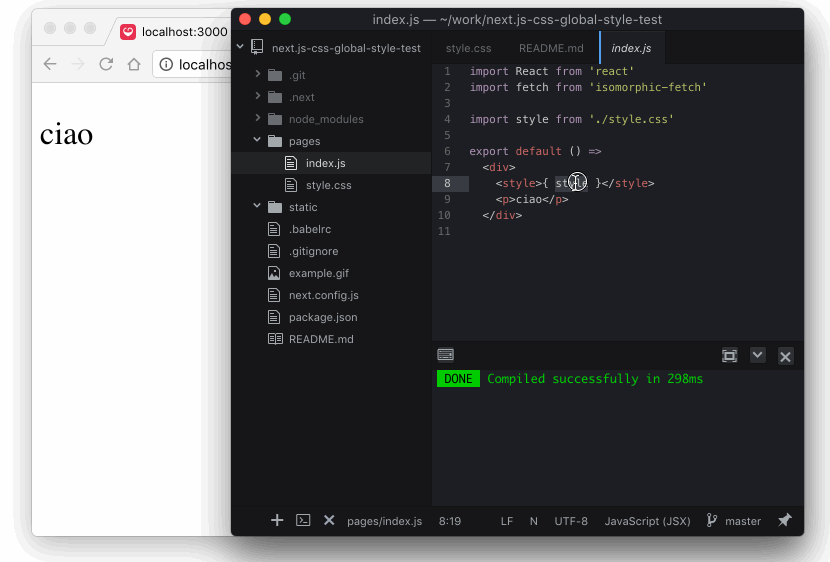
Deploy it to the cloud with now (download)
now
The idea behind the example
The strategy here is to transpile the stylesheet file to a css-in-js file so that it can be loaded and hot reloaded both on the server and the client. For this purpose I created a babel loader plugin called babel-loader-wrap-in-js.
Another babel plugin module-resolver enables us to import stylesheets from js (e.g. pages or components) through a styles directory alias rather than relative paths.
The sass-loader is configured with includePaths: ['styles', 'node_modules'] so that your scss can @import from those places, again without relative paths, for maximum convenience and ability to use npm-published libraries. Furthermore, glob paths are also supported, so one could for example add 'node_modules/@material/*' to the includePaths, which would make material-components-web (if you'd like) even easier to work with.
Furthermore, PostCSS is used to pre-process both css and scss stylesheets, the latter after Sass pre-processing. This is to illustrate @import 'normalize.css'; from node_modules thanks to postcss-easy-import. Autoprefixer is also added as a "best practice". Consider cssnext instead, which includes autoprefixer as well as many other CSS spec features.
This project shows how you can set it up. Have a look at:
- .babelrc
- next.config.js
- pages/index.js
- postcss.config.js
- styles/index.scss
Please, report any issue on enhancement related to this example to its original github repository https://github.com/davibe/next.js-css-global-style-test
If your stylesheets import fonts
Install postcss-url and insert require('postcss-url')({ url: 'inline' }) as the 2nd element of the plugins array in postcss.config.js.