mirror of
https://github.com/terribleplan/next.js.git
synced 2024-01-19 02:48:18 +00:00
74 lines
3.7 KiB
Markdown
74 lines
3.7 KiB
Markdown
|
|
[](https://deploy.now.sh/?repo=https://github.com/zeit/next.js/tree/master/examples/with-sitemap-and-robots-typescript)
|
||
|
|
|
||
|
|
# Example with sitemap.xml and robots.txt using Express server and typescript
|
||
|
|
|
||
|
|
## How to use
|
||
|
|
|
||
|
|
### Using `create-next-app`
|
||
|
|
|
||
|
|
Execute [`create-next-app`](https://github.com/segmentio/create-next-app) with [Yarn](https://yarnpkg.com/lang/en/docs/cli/create/) or [npx](https://github.com/zkat/npx#readme) to bootstrap the example:
|
||
|
|
|
||
|
|
```bash
|
||
|
|
npx create-next-app --example with-sitemap-and-robots-express-server-typescript with-sitemap-and-robots-express-server-typescript-app
|
||
|
|
# or
|
||
|
|
yarn create next-app --example with-sitemap-and-robots-express-server-typescript with-sitemap-and-robots-express-server-typescript-app
|
||
|
|
```
|
||
|
|
|
||
|
|
### Download manually
|
||
|
|
|
||
|
|
Download the example:
|
||
|
|
|
||
|
|
```bash
|
||
|
|
curl https://codeload.github.com/zeit/next.js/tar.gz/canary | tar -xz --strip=2 next.js-canary/examples/with-sitemap-and-robots-expres-server-typescript
|
||
|
|
cd with-sitemap-and-robots-express-server-typescript
|
||
|
|
```
|
||
|
|
|
||
|
|
Install it and run:
|
||
|
|
|
||
|
|
```bash
|
||
|
|
npm install
|
||
|
|
npm run dev
|
||
|
|
# or
|
||
|
|
yarn
|
||
|
|
yarn dev
|
||
|
|
```
|
||
|
|
|
||
|
|
Deploy it to the cloud with [now](https://zeit.co/now) ([download](https://zeit.co/download))
|
||
|
|
|
||
|
|
```bash
|
||
|
|
now
|
||
|
|
```
|
||
|
|
|
||
|
|
## The idea behind the example
|
||
|
|
|
||
|
|
This example app shows you how to set up sitemap.xml and robots.txt files for proper indexing by search engine bots.
|
||
|
|
|
||
|
|
The app is deployed at: https://sitemap-robots.now.sh. Open the page and click the links to see sitemap.xml and robots.txt. Here is a snapshot of these files, with sitemap.xml on the left and robots.txt on the right:
|
||
|
|
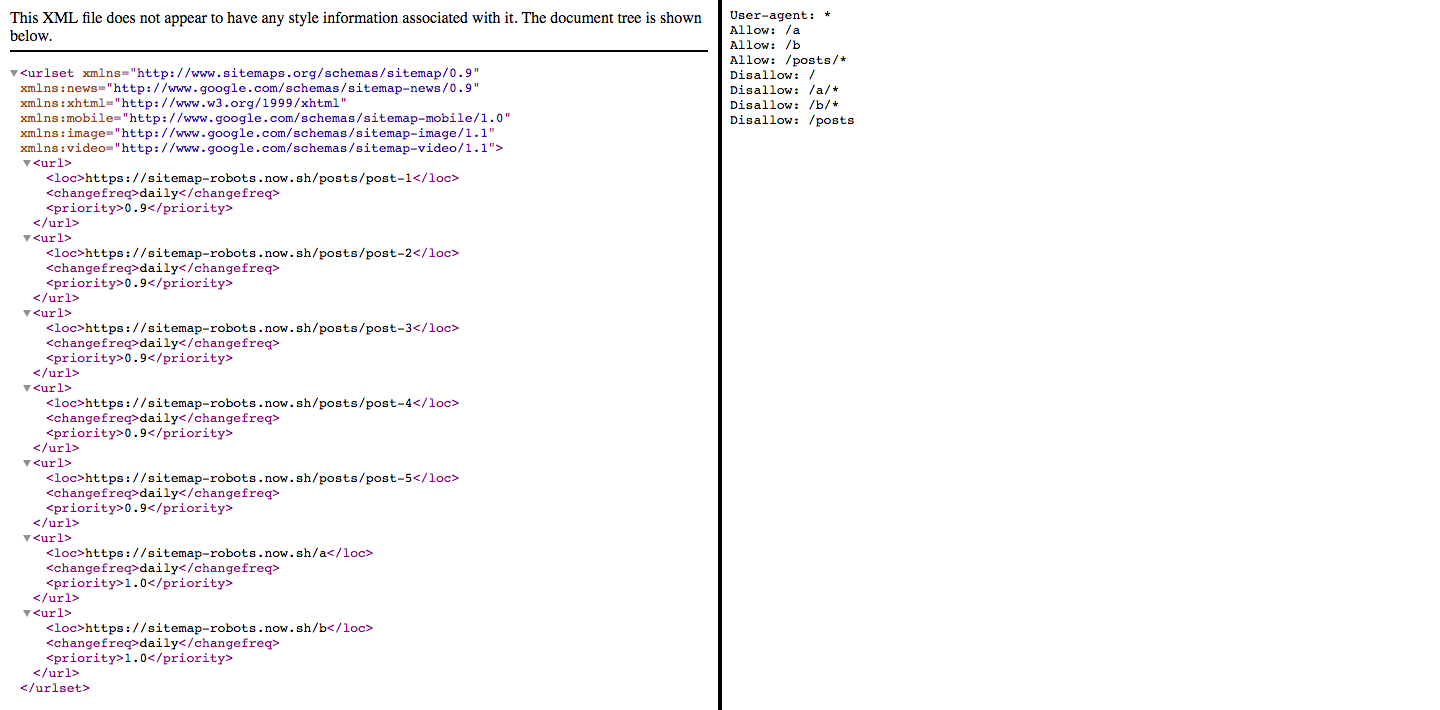
|
||
|
|
|
||
|
|
Notes:
|
||
|
|
- routes `/a` and `/b` are added to sitemap manually
|
||
|
|
- routes that start with `/posts` are added automatically to sitemap; in a real application, you will get post slugs from a database
|
||
|
|
|
||
|
|
When you start this example locally:
|
||
|
|
- your app with run at https://localhost:8000
|
||
|
|
- sitemap.xml will be located at http://localhost:8000/sitemap.xml
|
||
|
|
- robots.txt will be located at http://localhost:8000/robots.txt
|
||
|
|
|
||
|
|
In case you want to deploy this example, replace the URL in the following locations with your own domain:
|
||
|
|
- `hostname` in `src/server/sitemapAndRobots.ts`
|
||
|
|
- `ROOT_URL` in `src/server/app.ts`
|
||
|
|
- `Sitemap` at the bottom of `src/server/robots.txt`
|
||
|
|
- `alias` in `now.json`
|
||
|
|
|
||
|
|
Deploy with `now` or with `yarn now` if you specified `alias` in `now.json`
|
||
|
|
|
||
|
|
## Typescript notes
|
||
|
|
|
||
|
|
express.js and next.js require slighty different forms of javascript (es5 vs. es6, es6 modules vs commonjs modules, that sort of thing) so there are two tsconfig files that are used to generate the appropriate *.js and *.jsx files in dist from the *.ts and *.tsx files in src (`tsconfig.next.json` and `tsconfig.server.json`). Any files under /src/server are assumed to be for express, any other files under /src are assumed to be for next. To keep things simple the two typescript transpiles using these two config files are run directly from npm commands in package.json so all you need to run the example are simple commands like
|
||
|
|
|
||
|
|
`npm run start`
|
||
|
|
or
|
||
|
|
`npm run dev`
|
||
|
|
|
||
|
|
This example has most of the hot module reload plumbing setup for both express- and next-related source files when you use `npm run dev` but it's currently only watching the *.js and *.jsx files in /dist for changes. You will need to manually `npm run build-ts` in another window to transpile your modified typescript files in `src` into the watched javascript files in `dist` (it should be possible to have tsc watch the src folder and auto compile on save but that isn't wired up yet in this example). This example does also have tslint support though `npm run tslint`.
|